Organise Your Events Better With These Planning Tools

Tired of seeing unorganised to-do list with endless items you keep forgetting? You’re not the only event planner feeling that way. Luckily, there are event management tools online that you can use to make your to-do list easier and faster.
Here are some of the most popular online event planning tools used by event organisers of all shapes and sizes that can help make your job easier. Planning your event can be easier with the right tools.
1. Trello
Trello is a free app well-suited for event planning and can adapt to any type of event. You add cards to a shared board, such as “Event vendors,” then easily drag and drop cards like “Volunteers” or “Speakers” to different categories. It helps to visualize the process of your event from start to finish
Google Drive
Google Drive isn’t an event management system, but it’s a workable solution if you don’t want to learn new software. Google Drive is a simple place to store your excel sheets, word docs, presentations, and photos. You can share them easily with whoever you want without having to email large files.
Slack
Scrolling through endless email threads for one piece of information using Slack. You can organize team conversations in channels by project (like a specific event), topic (like catering), or team, giving everyone a transparent view of what’s going on. Slack isn’t just for messaging either. Your files, images, PDFs, documents, and spreadsheets can be dropped right into a chat and shared with anyone. You can also search through your archive to find items with ease.
Monday
Monday is a visual project management tool with simplified status updates so you can see quickly how your work is tracking. Whether you’re overseeing a team of in-house planners or you’re working to get all your event vendors on the same page, it’s easy to customize Monday for any collaborative project, from conferences to festivals and everything in between.
DoingSoon
If you’re still using excel sheets to manage your attendee lists or trying to manage manual payments, stop! Use DoingSoon to make ticketing, registration, and event promotion a breeze, so you can focus on perfecting your event experience.
7. Pocket
Pocket is the ‘save it and read later’ app. There’s so much to read online (this blog included) that you’ll probably always have a reading list you mean to catch up on at some point. Rather than bookmark them, or worse, forget about them, you can use Pocket to keep them all in one place, conveniently waiting for when you’re ready to read them. It’s also completely free!
8. Evernote
When you have finished reading something on Pocket, and you want to reference it later it, you can keep it in Evernote (they sync directly). That isn’t all, you can save just about everything in Evernote, from doodles to pictures of business cards, PDFs and voice recordings. It organizes everything into notebooks with tags making it indispensable for anyone who needs to keep track of multiple events at once. It’s also free to use the vast majority of its functionality.
9. Feedly
Searching for fresh content to post on social media can be time-consuming. Use Feedly to search by subject or keywords to find relevant content sources. Your newsfeed shows the most recent content from your select sources and will be displayed for you to scroll through all in one place. You can save content to read later, or share articles with other team members.
10. Hootsuite
Some of the best ideas come from your audience and community on social media. Track of what they’re talking about, and save those ideas straight to Pocket or Evernote with Hootsuite. Hootsuite sorts conversations by topic, hashtags, keywords, or followers, and you can use it to schedule your own social media posts as well.
Work faster and smarter
Now with these time-saving event planning tools, you’re ready to manage your planning efficiently. The best event planning tools integrate with one another — just like Doingsoon.